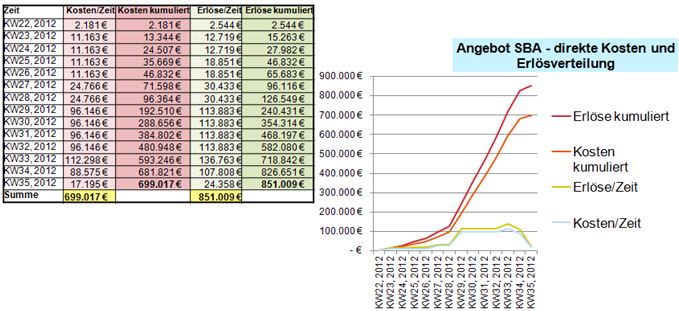Kubus allows evaluating quantities, costs and revenues by any time unit (day, week, month, year) in the bid phase as well as in the contract phase.
The fundament for the time based evaluations are the two new working items categories “project calendar” and “time schedule”.
Working days and the belonging working hours/ working day are defined in the project calendar. Next to the standard working times for a time period, single days can be set individually.
The Time schedule contains tasks and sub tasks of a construction project. Allocated to a project calendar in the time schedule, the duration of a task is calculated in working days and working hours, by the begin and end of the project.
Several calendars can be allocated to one time schedule (for different project stages, construction sections, …), so every task can be managed by a special calendar.
Time schedules can be entered in Kubus, imported via XML-interfaces, or can be created out of groups/items of a bill of quantities and automatically be allocated within Kubus. The XML interface allows an import of MS Excel data, imports via the XML scheme of MS-Project and at the moment also of PowerProject and Primavera.
To allow an evaluation per time of a bill of quantities (BoQ), the BoQ-element (group, item , sub item) has to be allocated to a task of a time schedule. Is one element without task allocation, the connection of the element above is adopted. This allows a very detailed and individual process management.
The revenues get determined according to time in the contract and estimating currency. The costs are structured via cost types or precalculated components along the time line. If costs are in different transaction currencies, the time line evaluation will be given out in every currency.